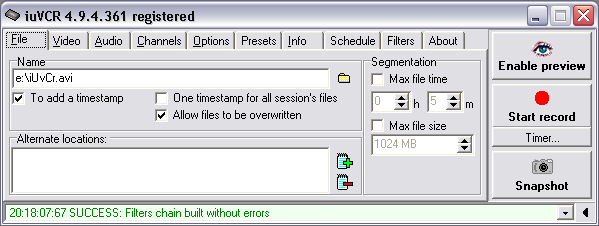
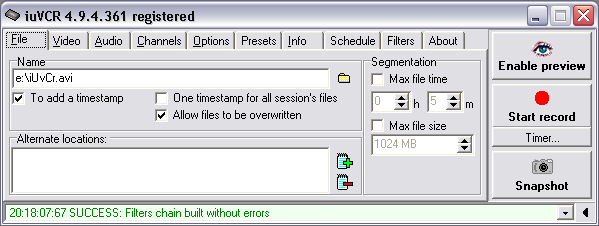
The following parameters responsible for the location and properties of the video files created by iuVCR can be found in the File section:
"File name". Define a name and a path to the file where a video stream should be recorded.
If you would like to provide for some file name originality, feel free to check the "To add a timestamp" checkbox. A recording start date and time will then be added to the filename in a "yymmdd-hhmmss" format.
If you've got several hard drives or your hard drive is divided into a number of logical ones, you can make a logical multivolume recording with the help of the "Alternate locations" list. iuVCR automatically switches to the next volume if you are out of space on the current one.
The "Max file size" and "Max file time" parameters are used for automatic file partitioning. There is no need to use this parameter if you are using the NTFS file system because uiVCR can record .avi files of any size. It is usually required by a FAT32 file system, which has a 4GB maximum file size limitation. Setting the "Max file size" parameter value to zero turns multivolume recording mode off.